Onboarding
Before you can start working you need to configure your profile. Smart will guide you through this process to make your start fast and easy. Here are the 3 simple steps (2 if you’ve only bought projects/tenders):
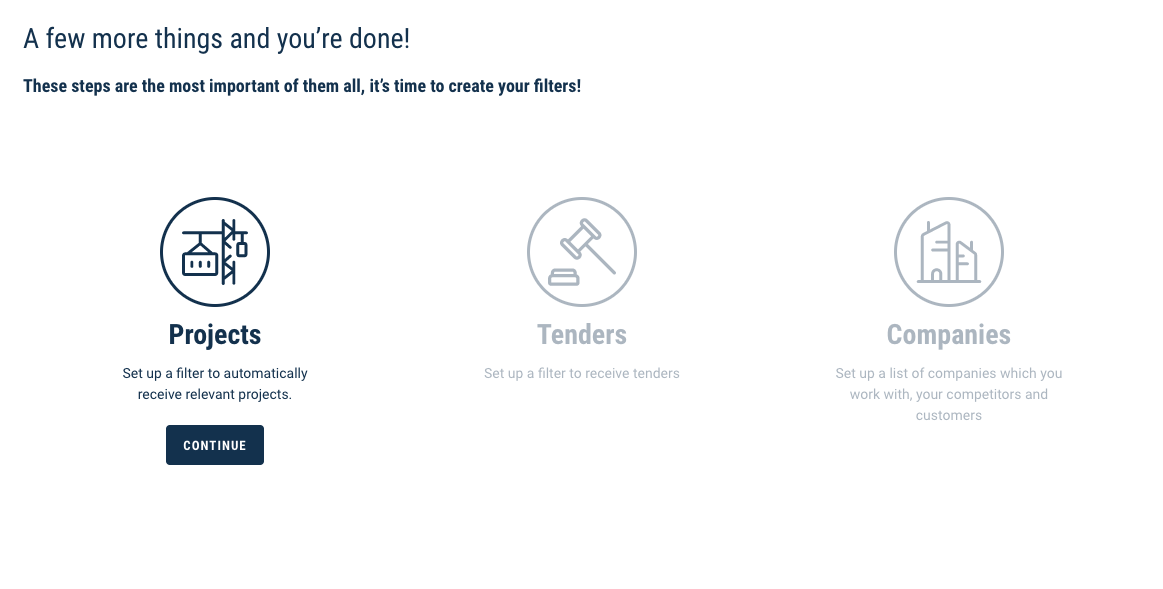
Step 1-2: Setting your event-filter for projects/tenders.
Usually you’ll have a preset event-filter(s), prepared for you by your sales manager.
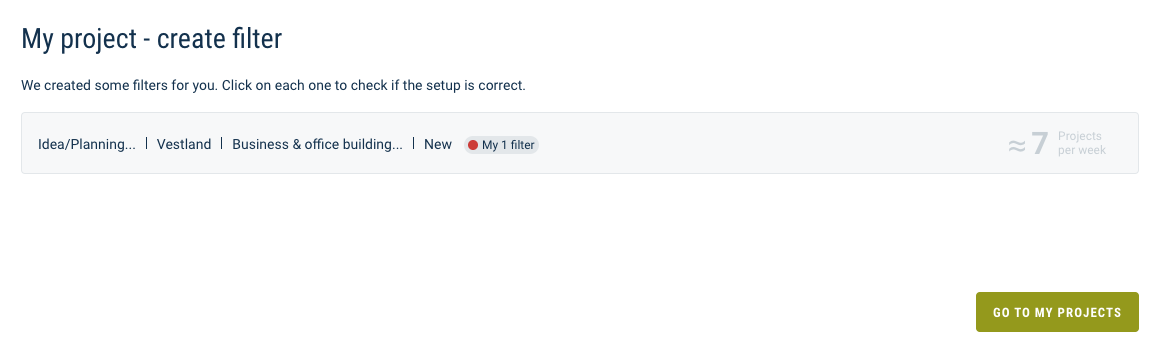
Just click on ‘Go to my projects’/'Go to my tenders' and you’ll see your first projects/tenders delivered to My projects/My tenders - New folder. Now you can proceed with Smart setup:
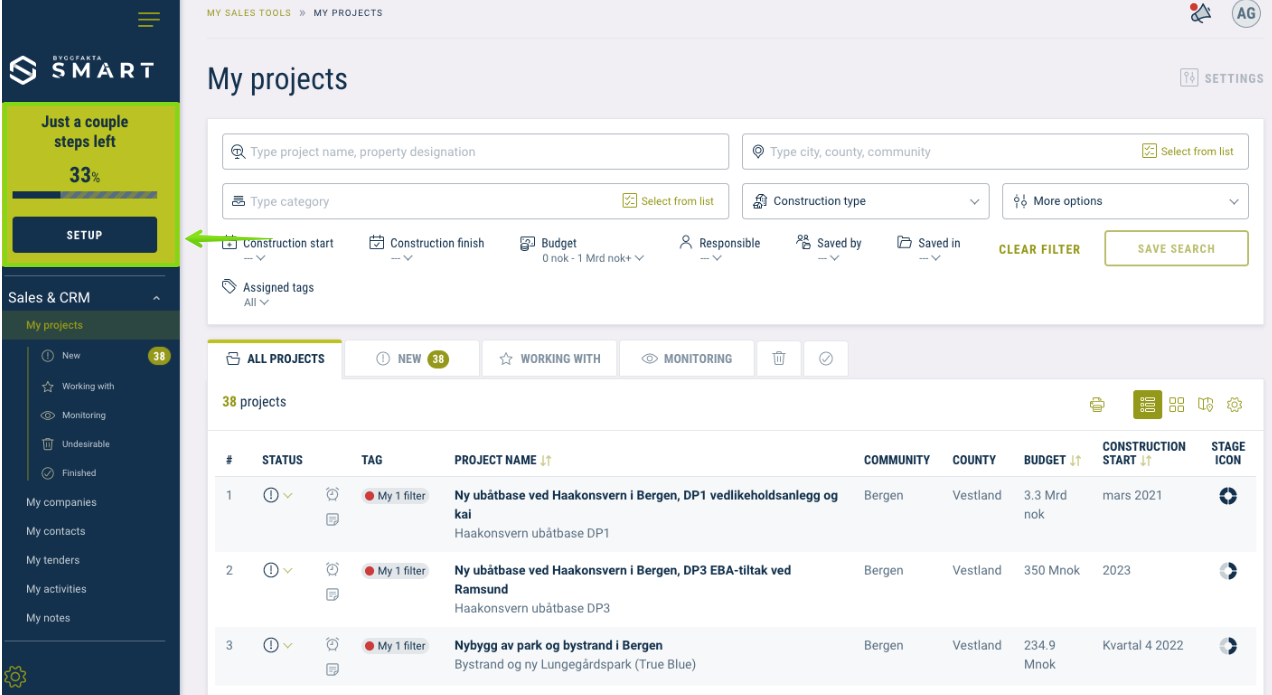
Very few users might see a filter like this:
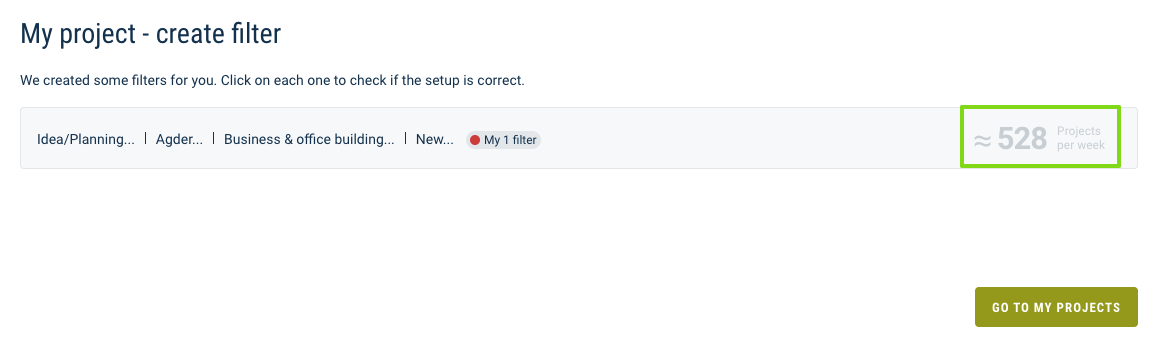
Smart does not allow event-filters with prediction that is more than 100 projects per week or 100 tenders per month. And so such filter won’t be activated. If you go to Settings or back to Smart Setup, you’ll see this:
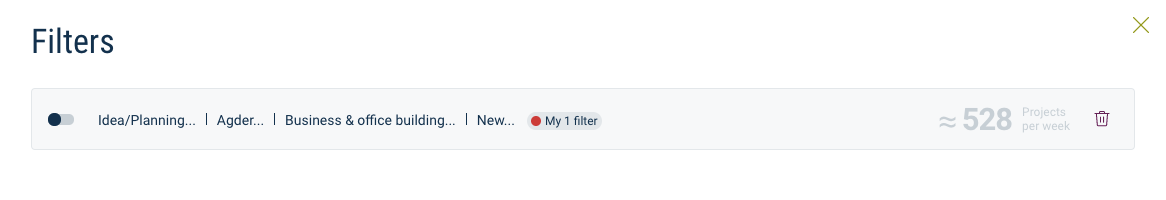
In such case you’ll need to edit your filter in order to meet the prediction requirement:
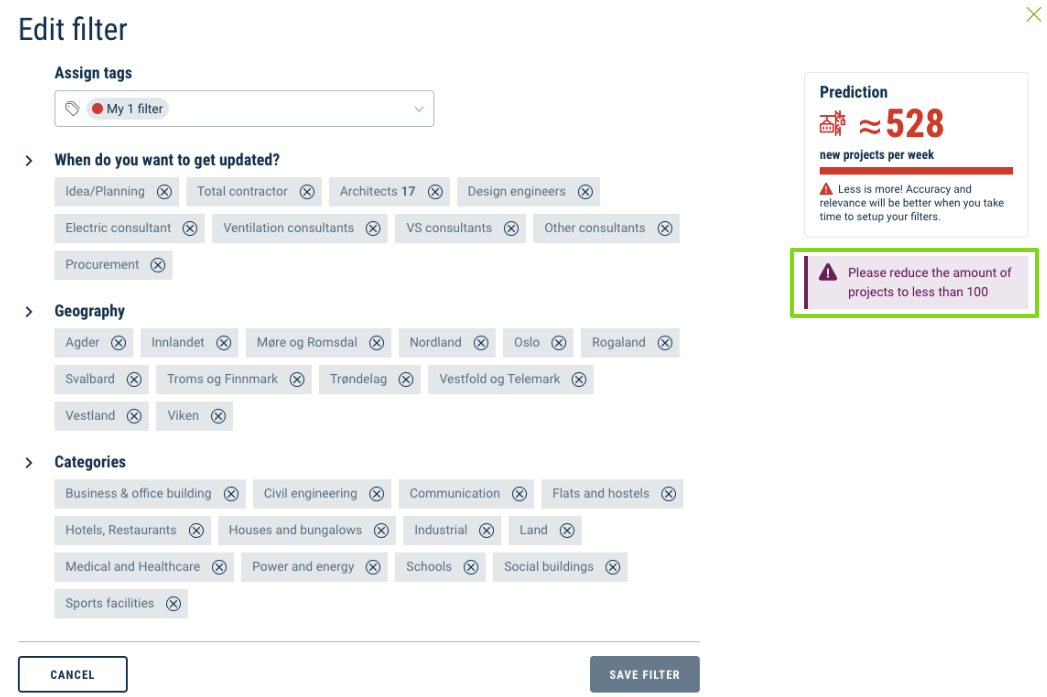
Follow the link below to see how to edit your event-filter:
Only when the prediction for your event-filter is below 100 projects/tenders, ‘Save filter’ button will become active and you’ll be able to save your filter:
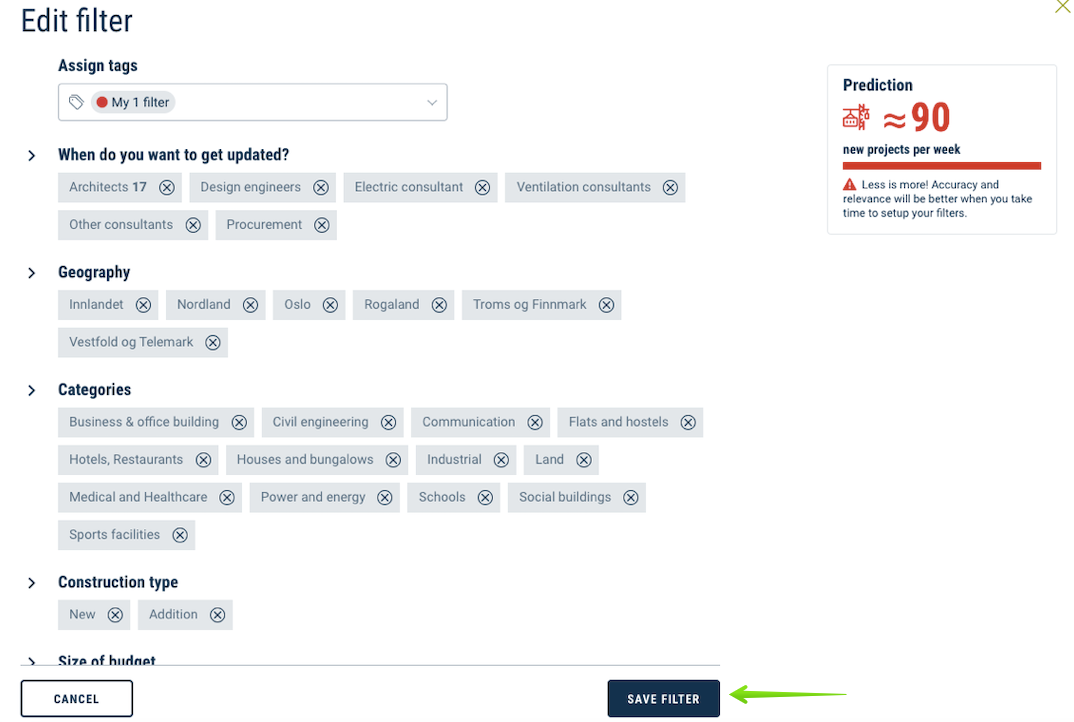
Step 3: Adding companies to your Clients and Competitors.
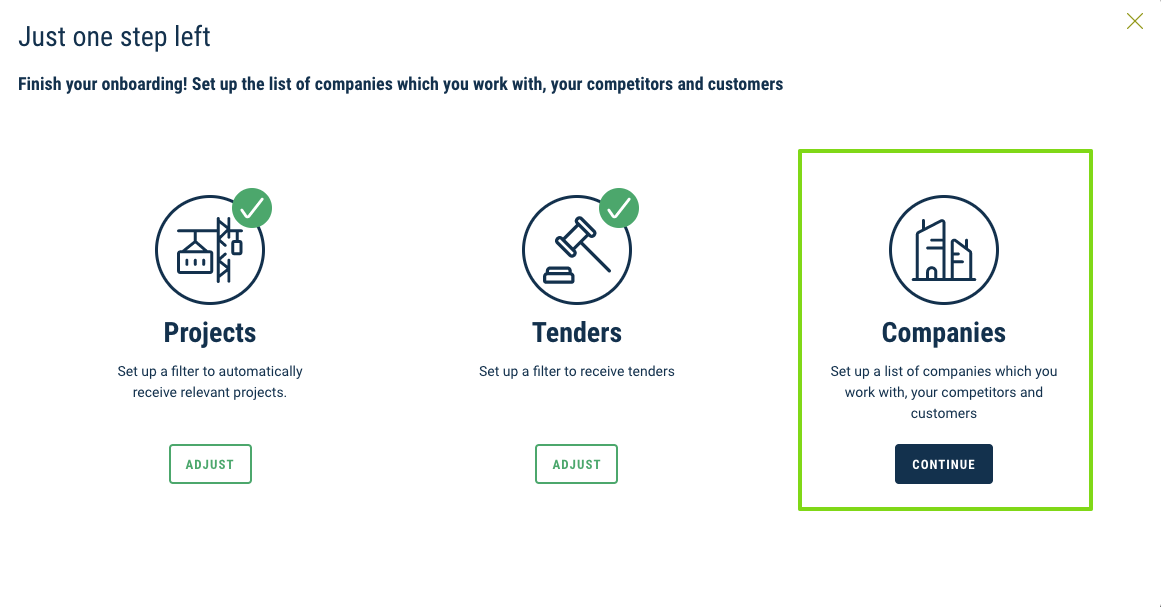
Just start typing the names of the companies that you want to add to your Clients and choose from the suggested:
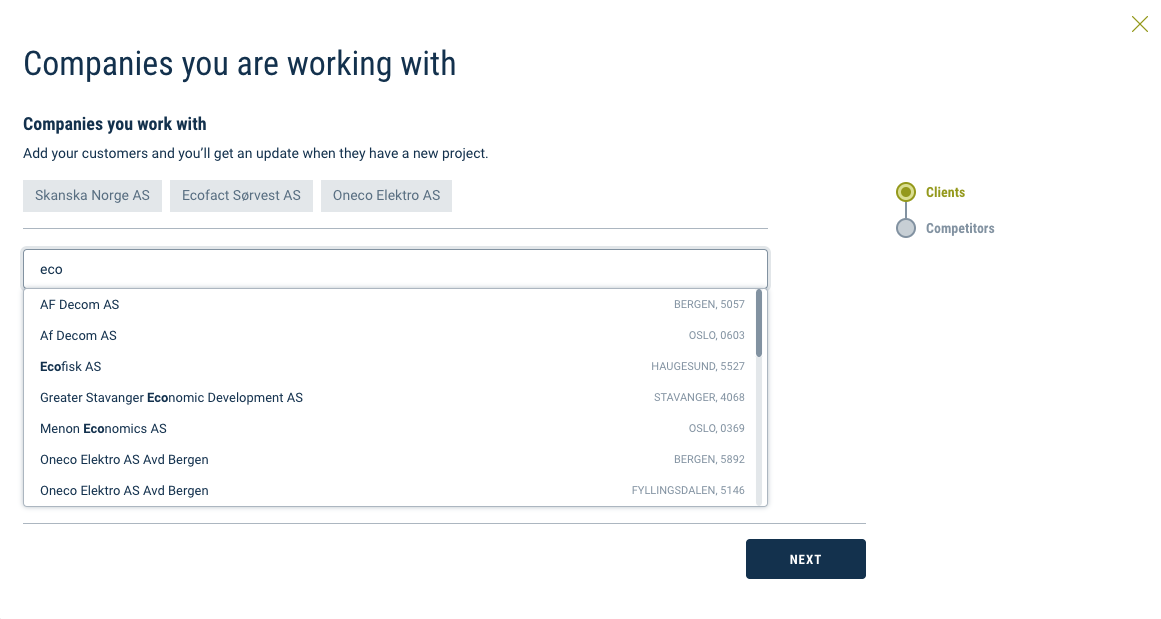
Then do the same for your Competitors:
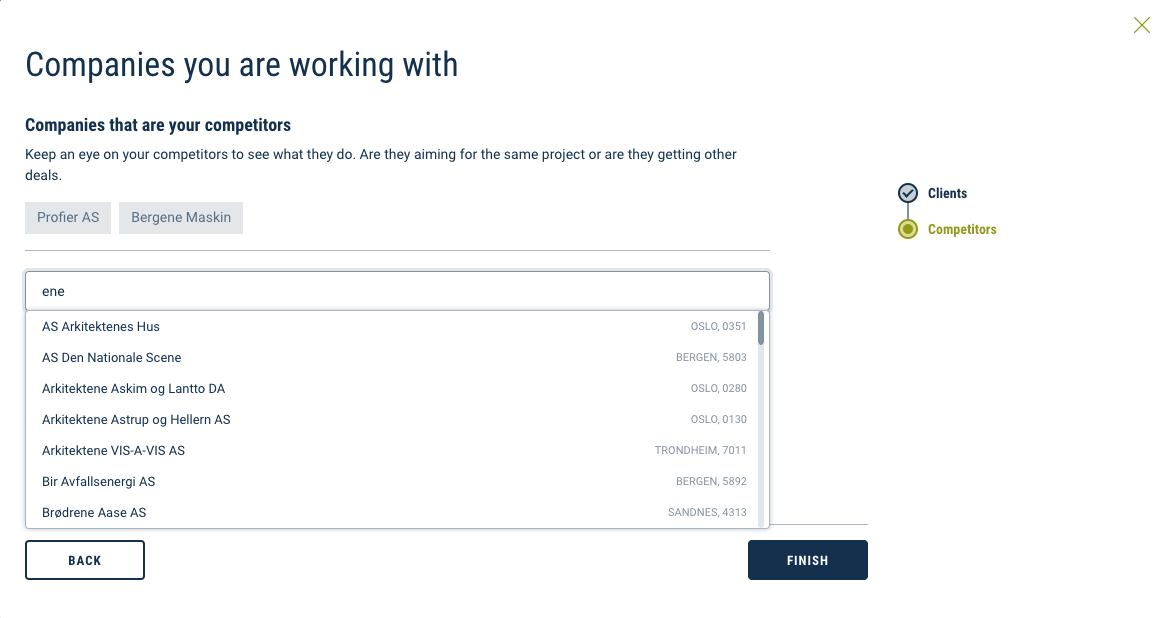
You’ll later see them in My companies - Clients and Competitors folders:
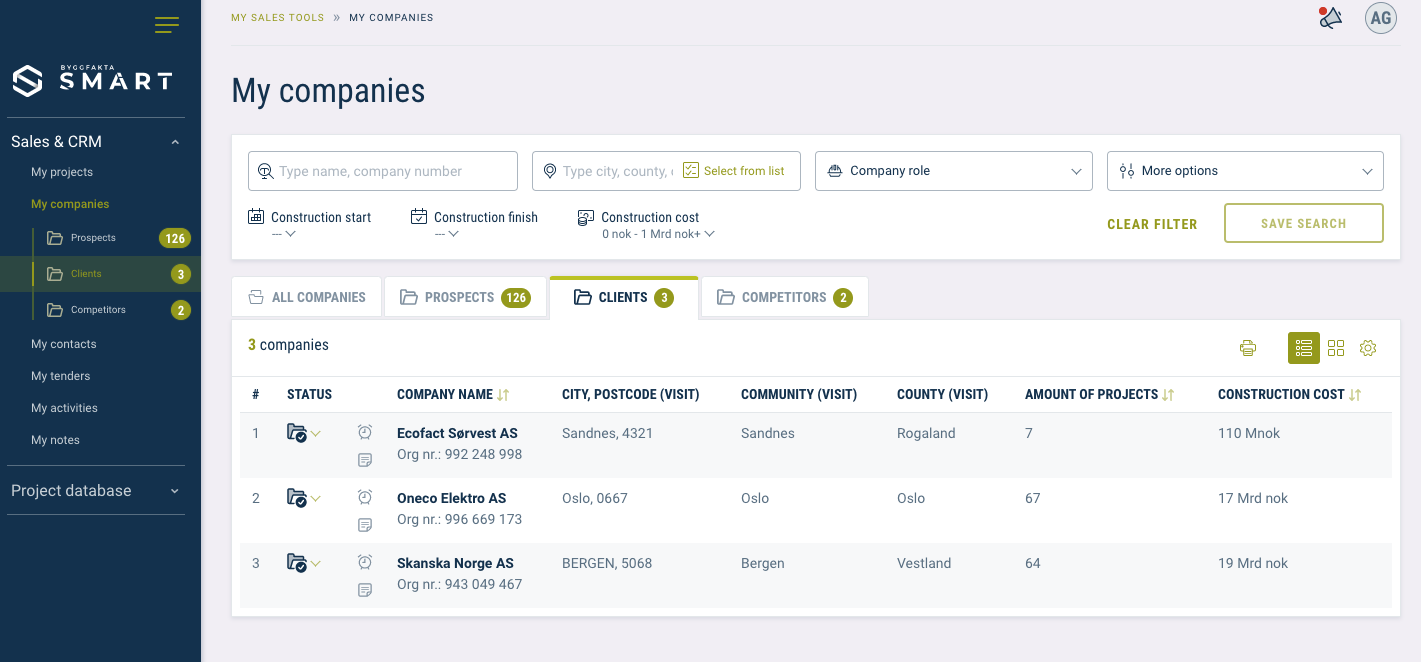
You can create more event-filters, edit or remove the existing ones, as well as add more companies to your Clients/Competitors, but these above are just first steps to make you start with.
Congratulations! Your Smart setup is completed! You can now do the best of Smart for your business!