Add new event-filter
To create a new event-filter for projects follow the steps below:
-
Go to Settings in Sales and CRM - My projects:
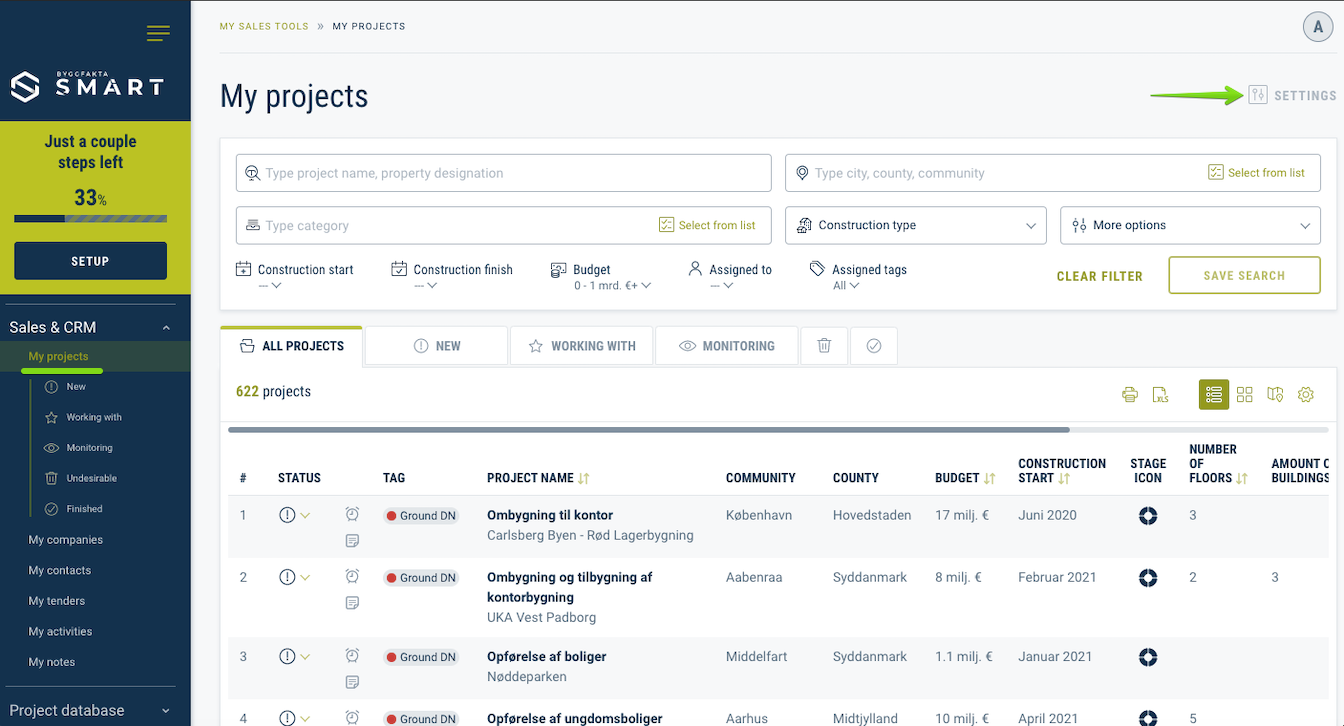
-
Click on Add filter button:
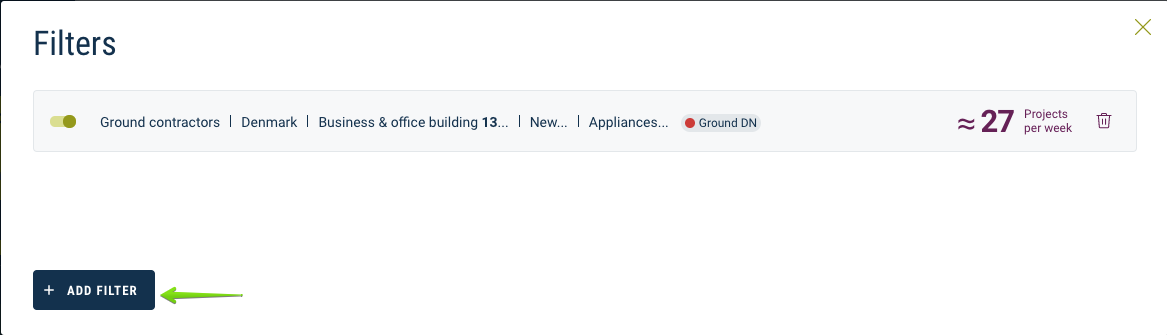
-
At the next step you decide what kind of event-filter you need: filter based on project roles or filter based on construction start/finish date. So you either choose:
-
the roles you are interested in for Roles event-filter. You can only see those roles that are included in your subscription:
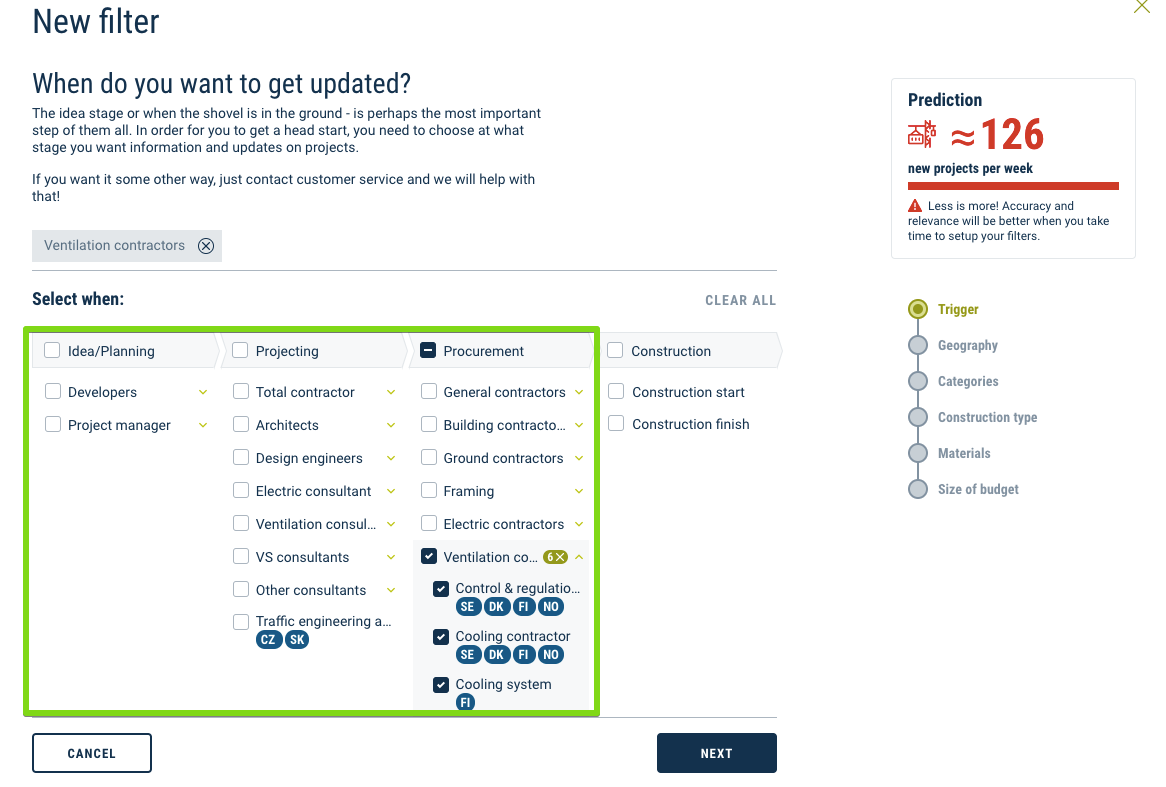
-
or construction start/finish (or both in one filter) interval for Construction start/finish filter:
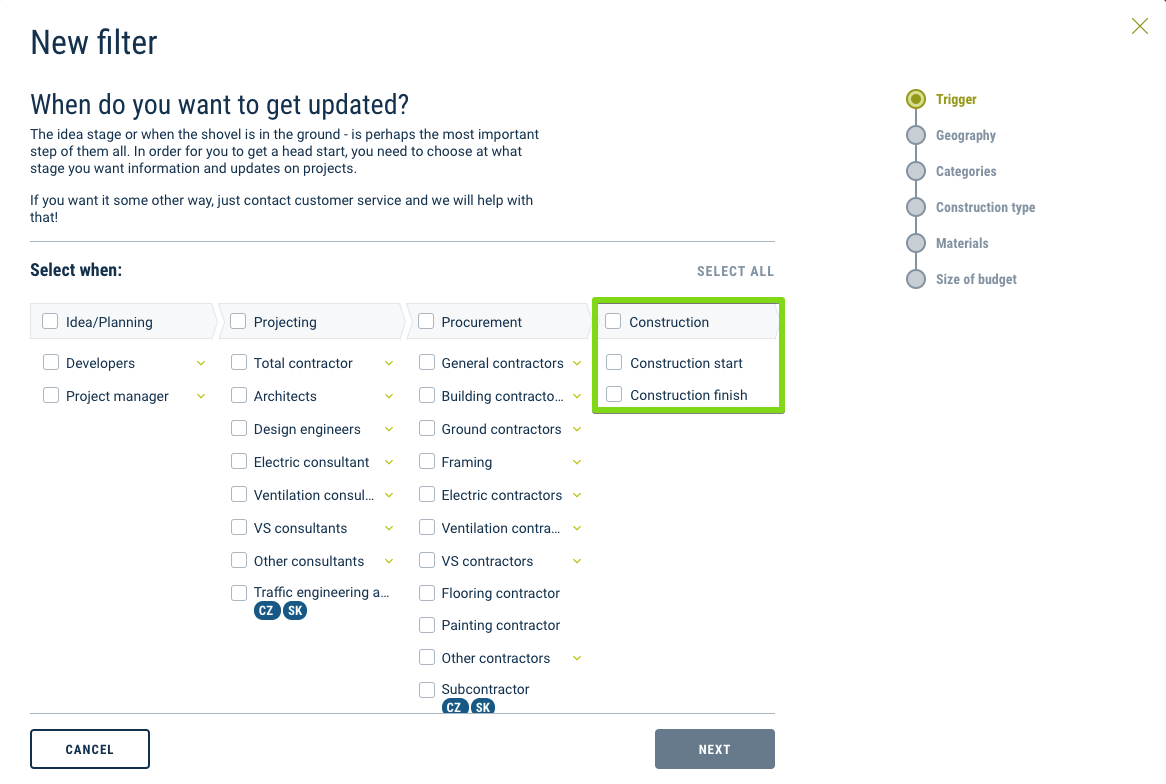
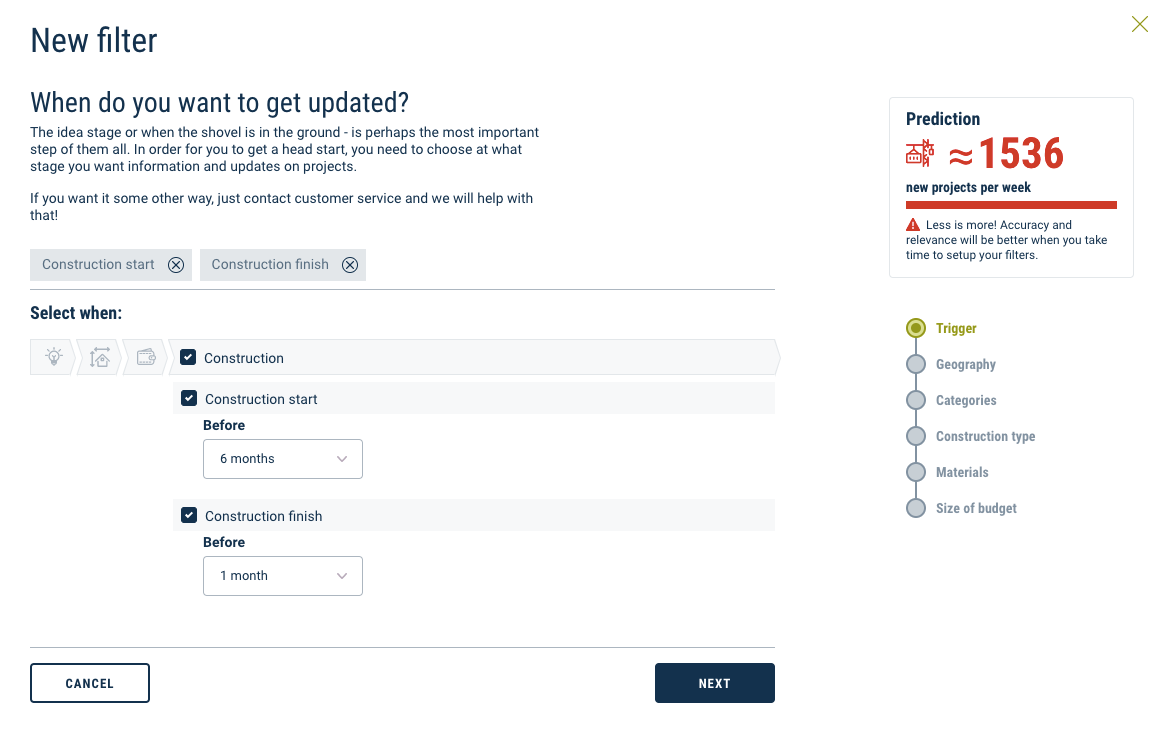
-
-
Choose the geography that you are interested in. You can choose several regions, the whole country or several countries. You can only see and choose from those regions that are included in your subscription:
-
from a list:
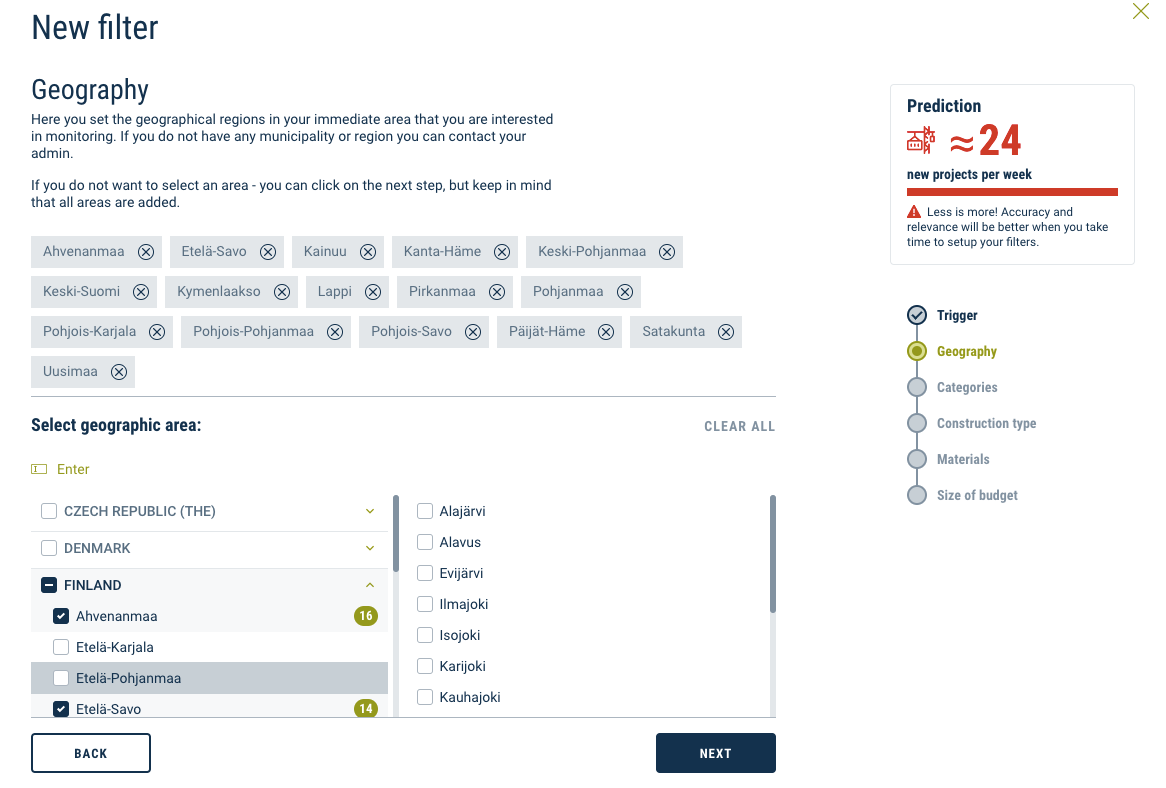
-
or by typing the name of region:
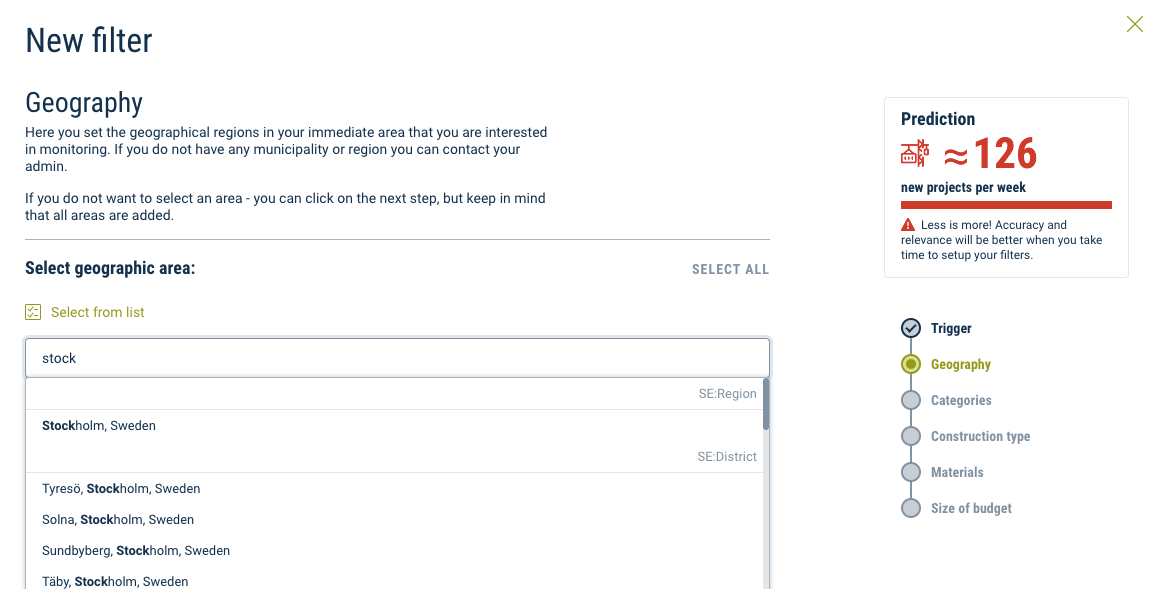
-
-
Choose one or several categories or subcategories:
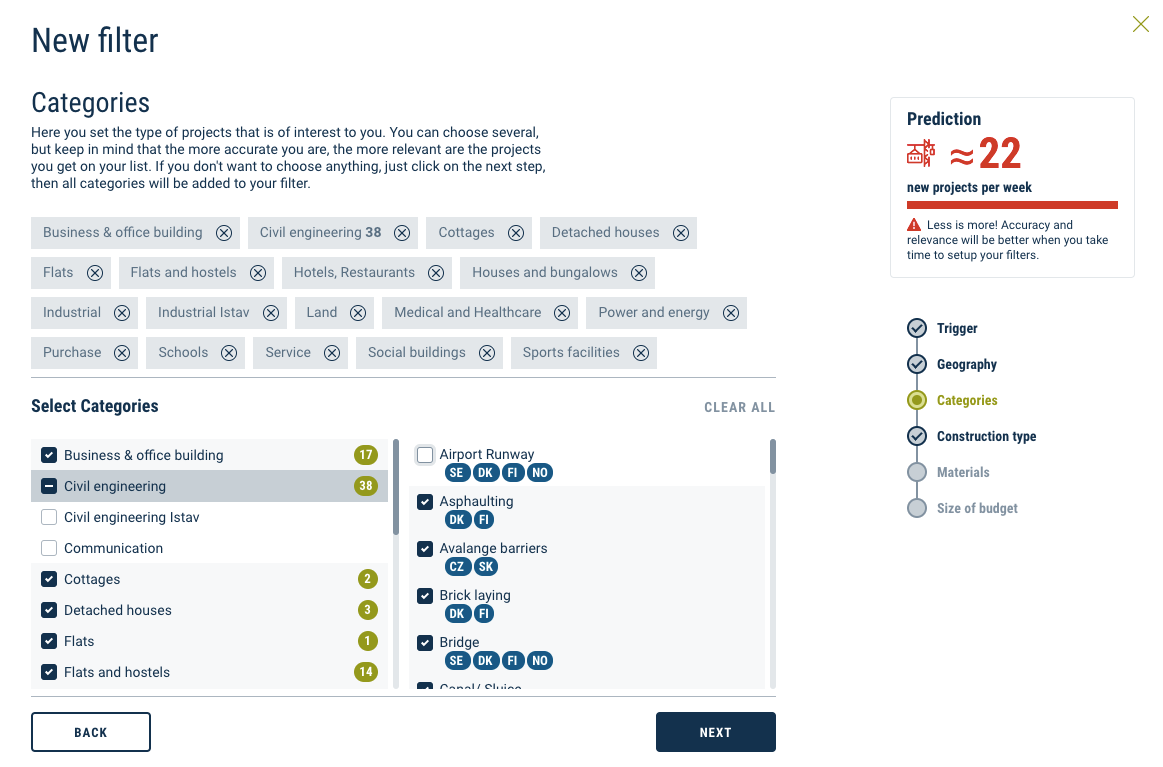
-
Choose construction types. The list of construction types vary depending on the country and your subscription. The labels show which country(ies) this construction type is used in. No labels mean that this type is used in all countries:
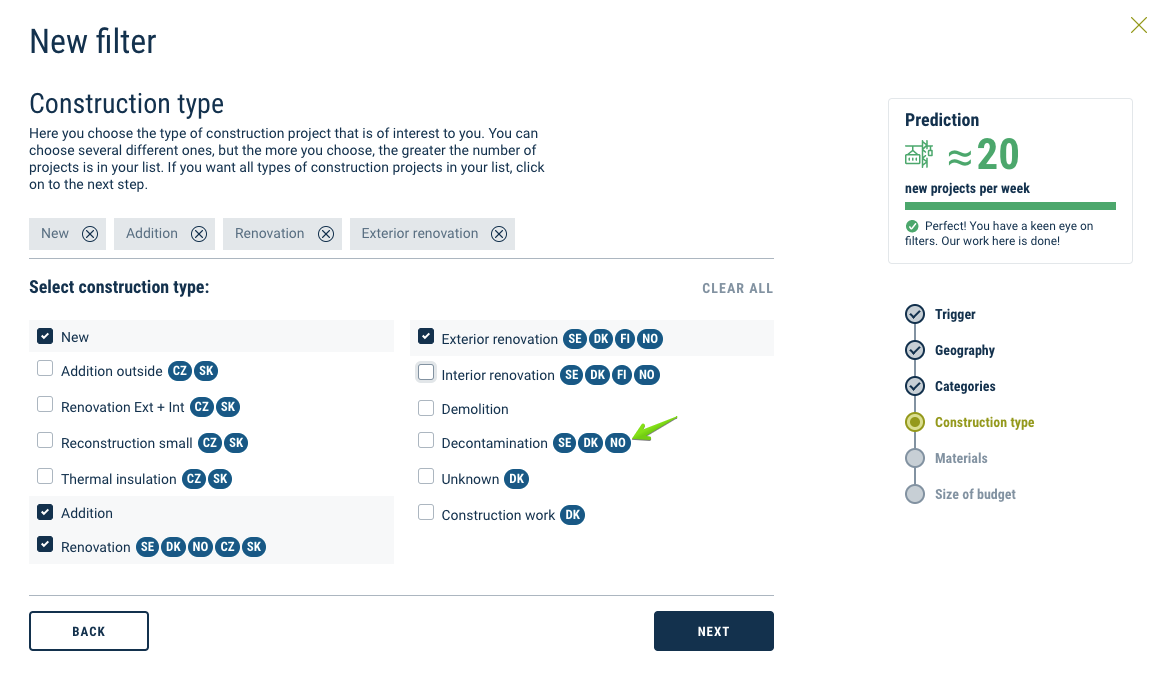
-
Choose materials (this step might be missing depending on the country) that you are interested in. Or don’t choose anything, in this case we won’t take materials into consideration:
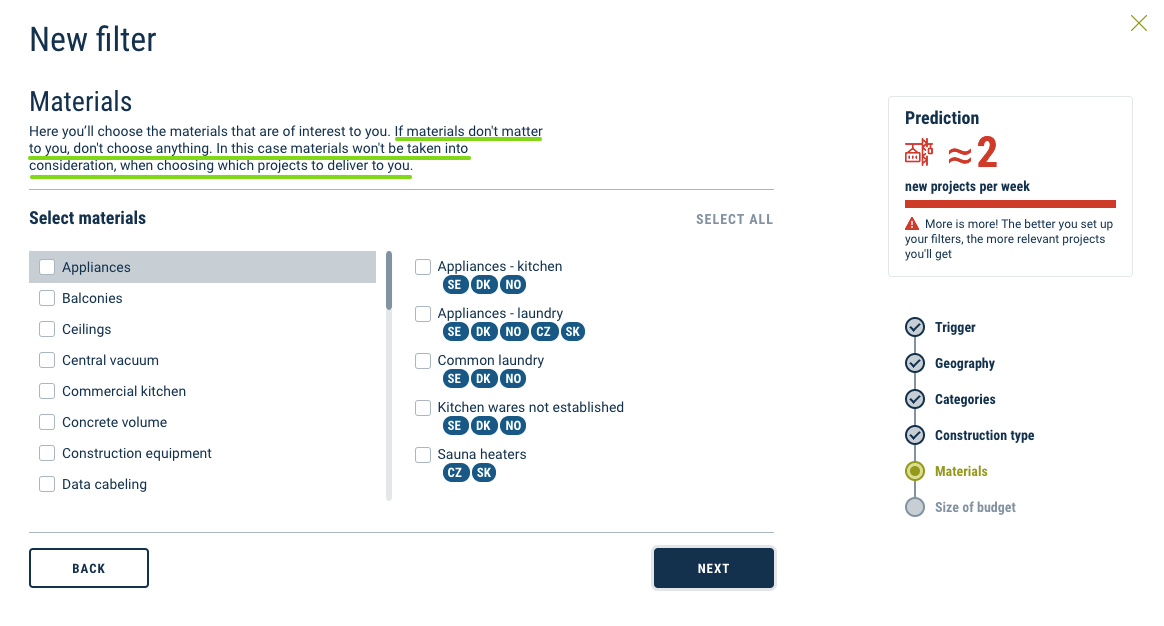
-
Set the size of budget, if you are only interested in small projects or only big ones. If the budget doesn’t matter to your organisation, don’t change it and your event-filter will deliver you the projects with any budget:
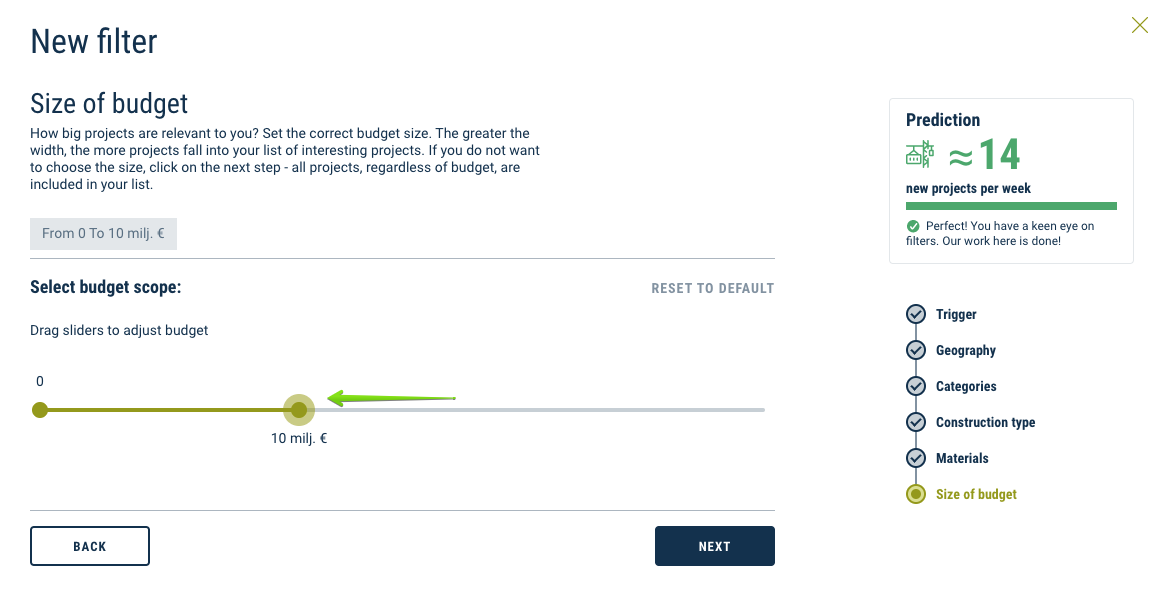
-
After all the steps above you’ll see the summary of all the adjustments that you’ve done to your event-filter. You can go back and readjust anything that is needed or you can remove anything unnecessary right from this window:
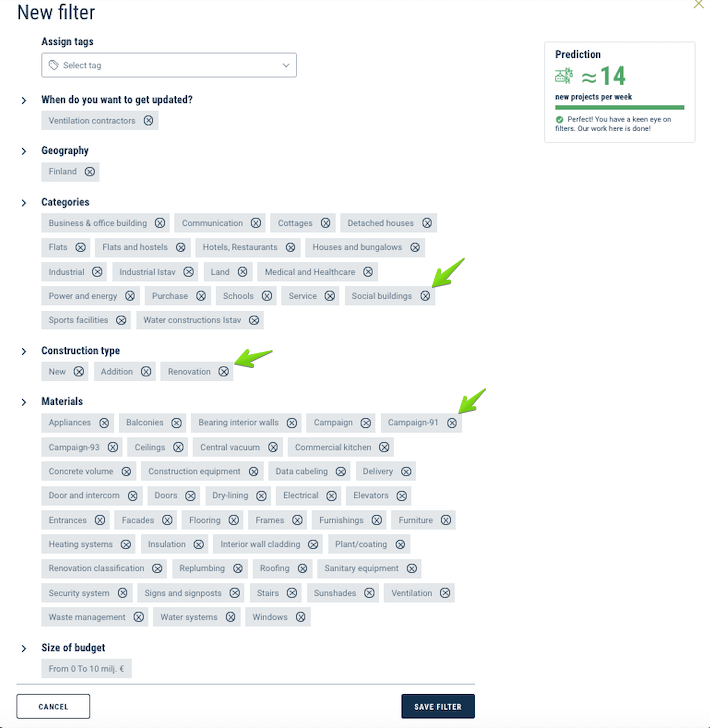
-
The last step here is to create a tag for your event-filter. The system will not allow to create event-filter without a tag:
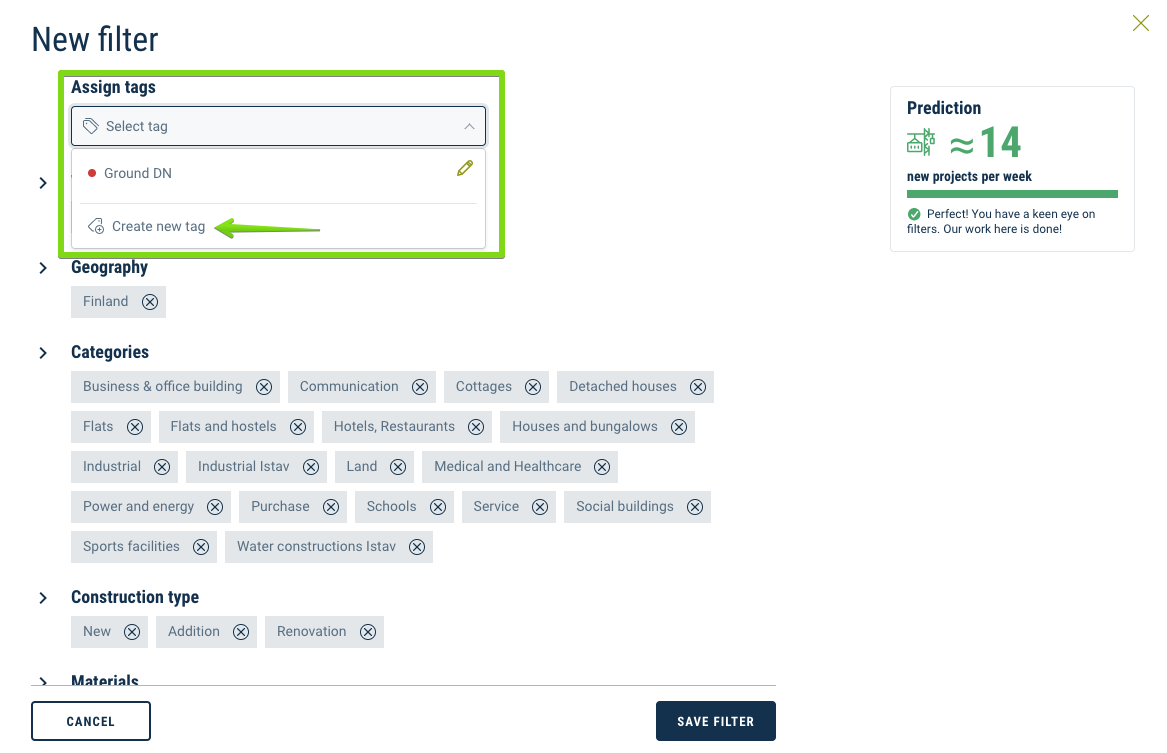
-
Type the name for your tag and choose colour, then push Create tag. Try to keep the tag names short and clear, these tags will later help you work and find the necessary projects faster
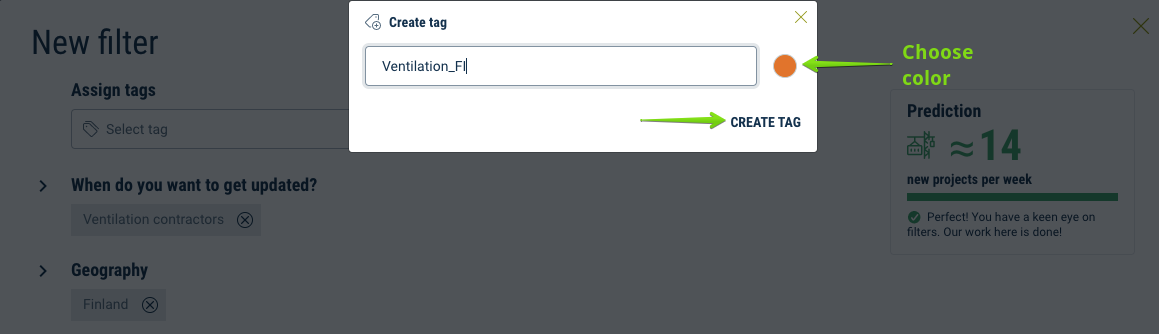
-
Finally, push save filter when everything is ready:
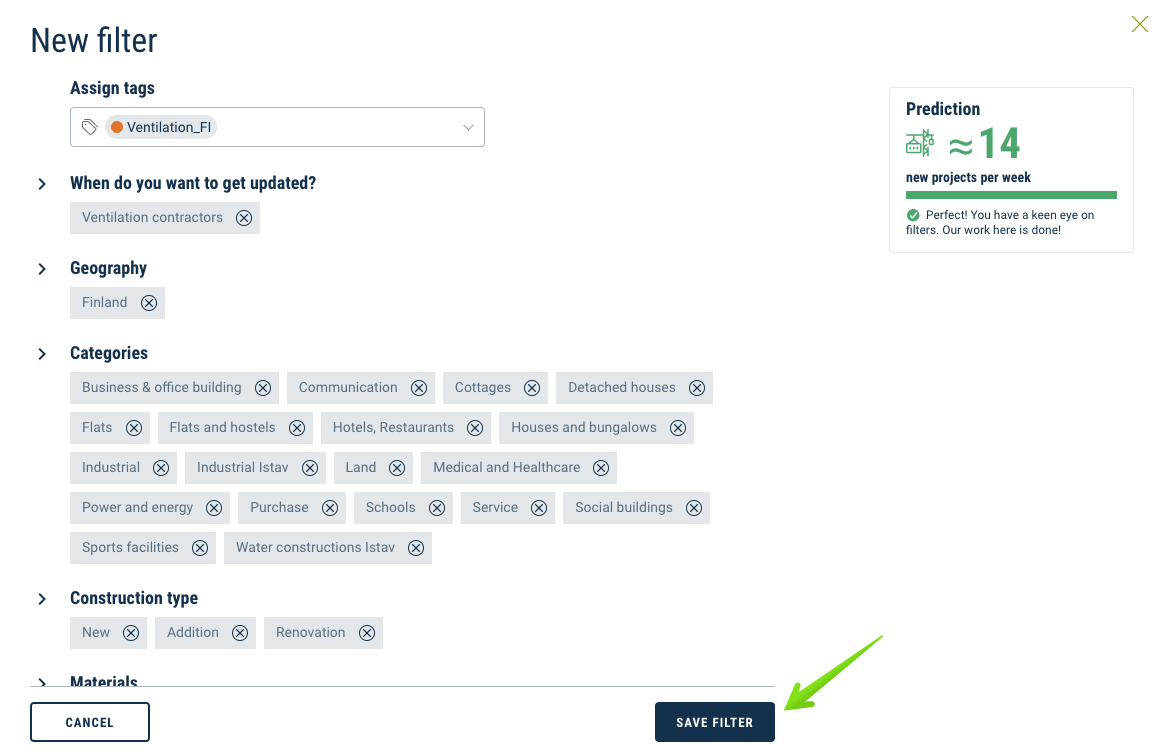
-
You’ll see your newly created event-filter in the list of filters:
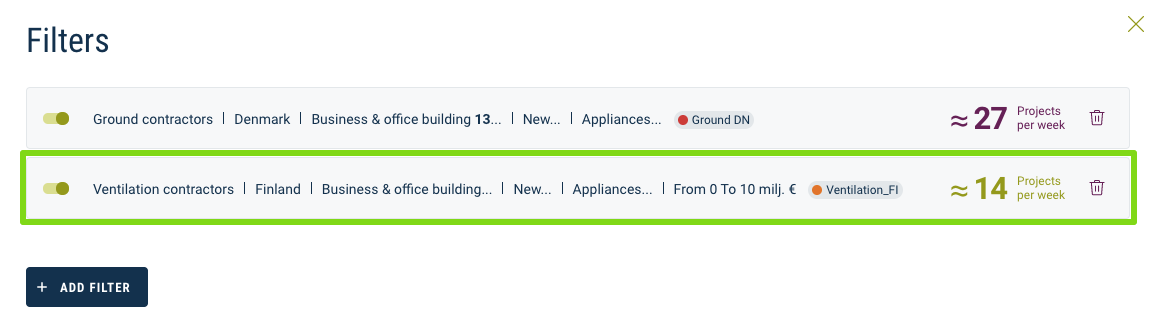
-
When a new event-filter is created, the system needs a moment to make event-filter deliver projects to your user folder. When the event-filter first starts, it delivers all projects that meet filter’s setting for the last 4 weeks.