Setting password and filling in personal details
After following the link from your invitation email you’ll be asked to finish your registration in Smart system. Just follow the steps below:
-
Create your password, 8 or more characters are required:
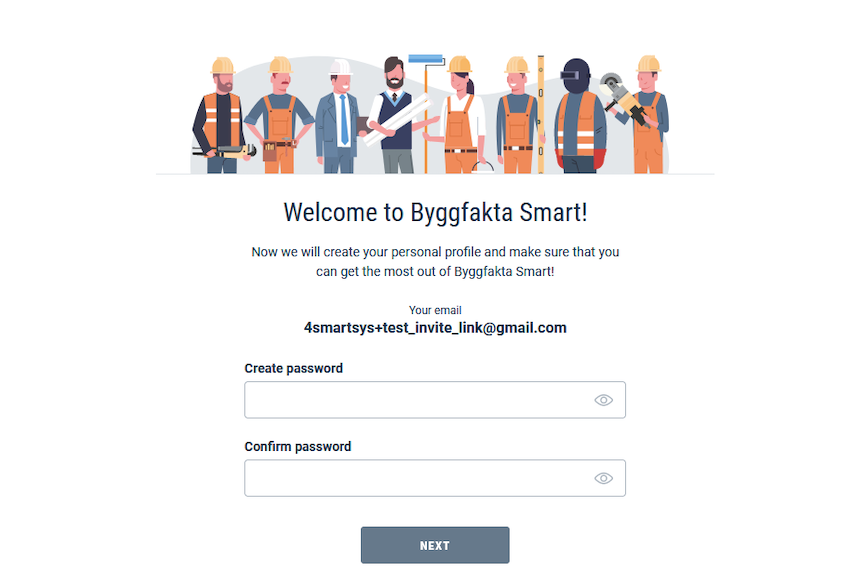
-
Fill in your personal details:
-
Name
-
Telephone
-
Your position in the company
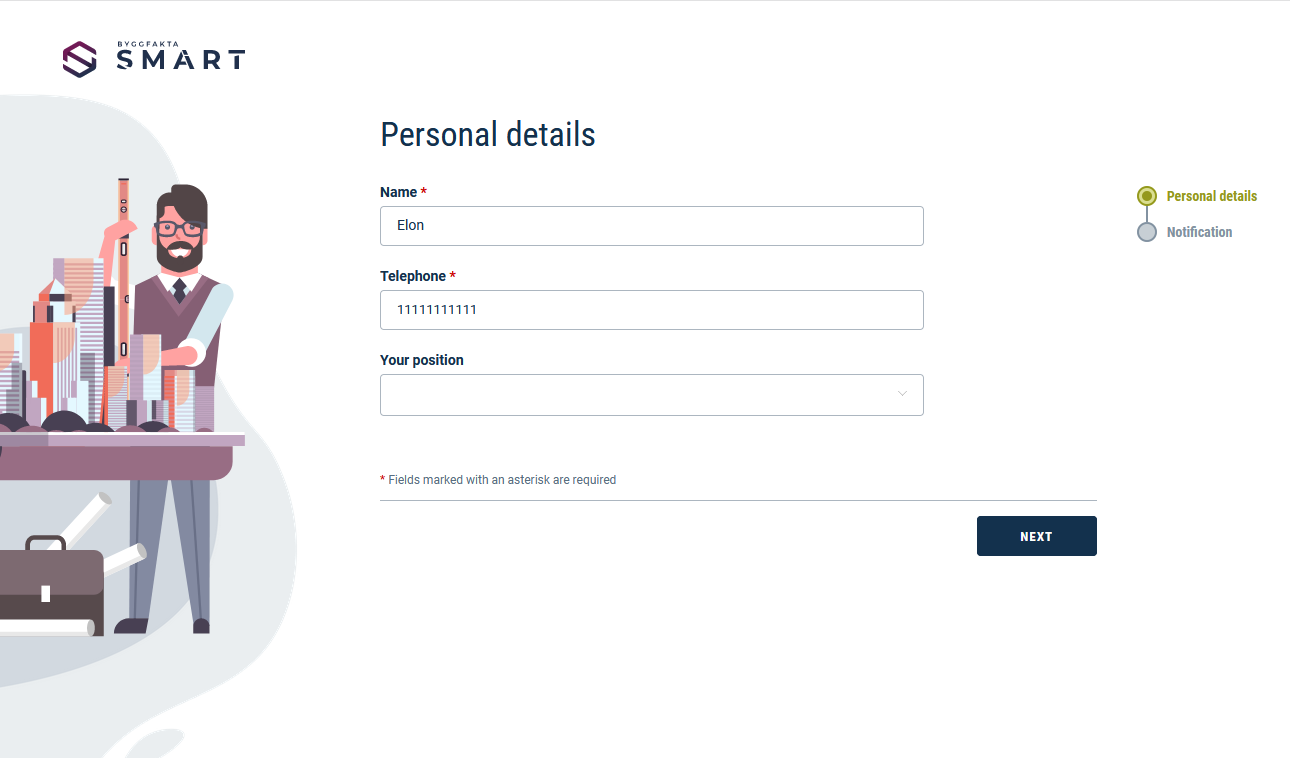
-
-
Choose how often you want to receive notifications with updates to your email: daily or weekly (choose day of the week if weekly):
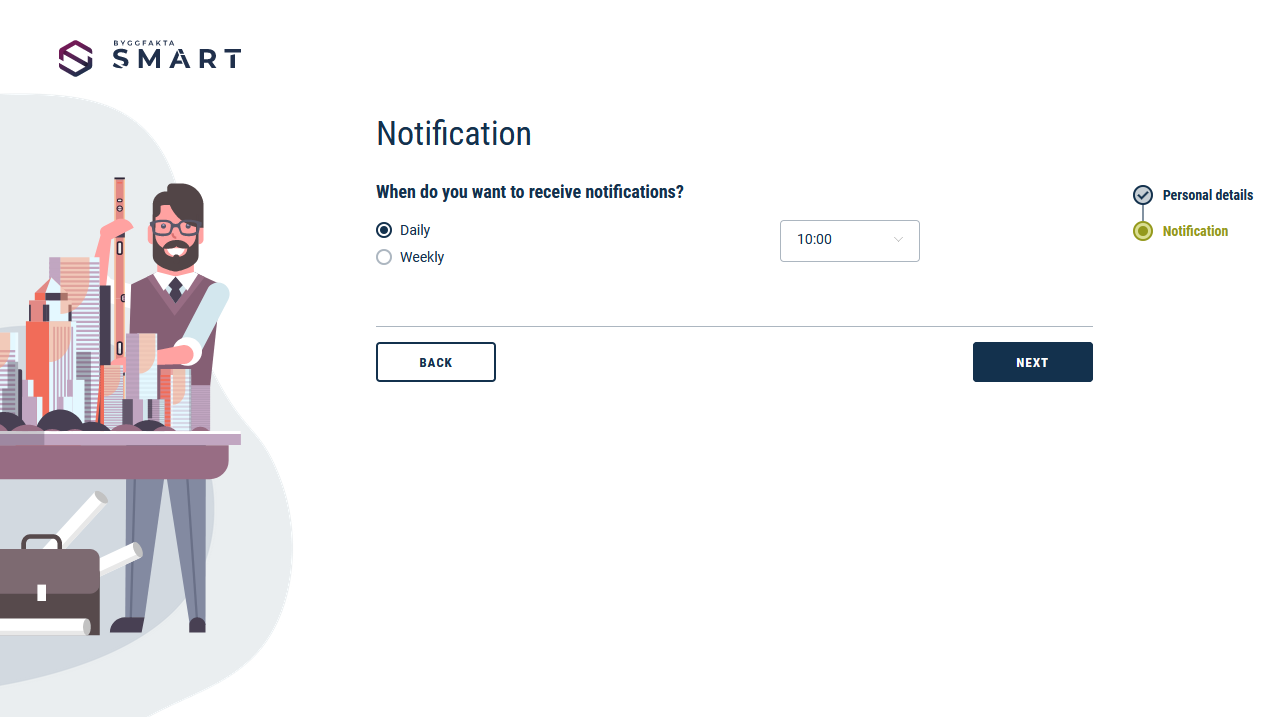
-
Choose time of the day when you want to receive your notifications:
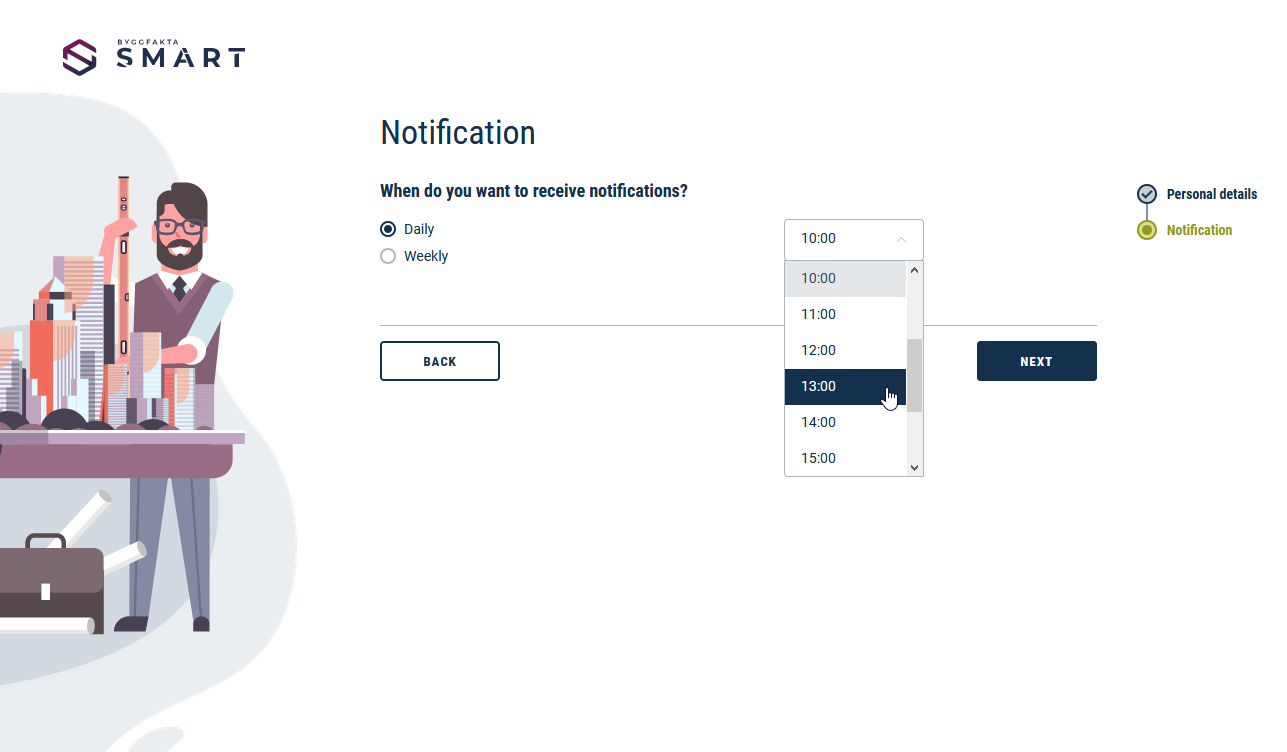
-
After pushing ‘Next’ your registration is finished and you can start using Smart. You’ll be able to change your password or personal details any time later in your user profile:
User profile settings